Expert Engineers and Detailers
Our team consists of highly skilled structural engineers and detailers with years of experience in creating accurate and detailed shop drawings. We have the expertise to handle complex projects, ensuring the highest level of precision and quality.
Advanced Software Tools
We use advanced CAD software (such as AutoCAD, Revit, and Tekla Structures) to create precise, 2D and 3D shop drawings that help visualize and plan the structural components of your project. Our tools ensure that we can handle the most complex and intricate designs.
Cost-Effective and Efficient Solutions
Our shop drawing services are designed to minimize errors, reduce rework, and help avoid delays during the construction phase. This results in cost savings and ensures that your project stays on track and within budget.
Customization and Flexibility
We understand that every project is unique, so we tailor our shop drawings to meet your specific needs. Whether it’s a residential building, commercial complex, or large infrastructure project, we adapt our services to fit the requirements of your project.
Coordination and Collaboration
Our collaborative approach ensures that the shop drawings align with the overall design intent and seamlessly integrate with other disciplines, including MEP systems and architectural elements. We coordinate effectively with architects, contractors, and fabricators to ensure a smooth construction process.
High-Quality and Accurate Drawings
Accuracy is at the heart of what we do. Our shop drawings are designed to ensure precise manufacturing, assembly, and installation of all structural elements. This minimizes on-site errors and ensures that the structure is built to specification.
Compliance with Industry Standards
All our shop drawings adhere to the relevant building codes, industry standards, and regulatory requirements. This ensures that your project complies with all necessary safety, quality, and legal standards.
Timely Project Delivery
We understand the importance of meeting deadlines and maintaining project momentum. Our team is committed to providing timely shop drawings, enabling your project to proceed without delays and stay within the desired construction timeline.
Various software tools are used for creating shop drawings, as they offer the functionality needed for precise, detailed, and accurate drawings for fabrication and construction. These software programs are tailored to meet the demands of structural, architectural, and MEP (Mechanical, Electrical, Plumbing) shop drawings. Here’s a list of the most commonly used software for creating shop drawings:
Description: AutoCAD is one of the most popular and widely used software for creating 2D and 3D shop drawings. It provides comprehensive drawing tools, precise dimensioning, and extensive libraries for various structural and architectural elements. Best for: 2D and 3D drafting, creating accurate plans, sections, details, and elevations.
Features:
Precision drawing tools
Layer management for better organization
3D modeling capabilities
Easy integration with other software tools (like Revit and BIM systems)
Description: Revit is a Building Information Modeling (BIM) software that is widely used in architecture, engineering, and construction industries for creating 3D models, but it also supports generating detailed shop drawings from those models.
Best for: BIM-based design, MEP, structural, and architectural shop drawings.
Features: Automated updates across drawings when the model changes 3D modeling for structural and MEP elements Collaboration tools for project teams Integrated with other BIM tools for a comprehensive design process
Description: Tekla Structures is a powerful software that focuses on structural detailing and is widely used for generating shop drawings of steel, concrete, and precast structures. It is particularly effective in the fabrication process.
Best for: Steel structures, precast concrete, and complex 3D modeling.
Features:
3D modeling of steel and concrete structures
Automated generation of detailed shop drawings and reports
Integration with CNC machinery for automated fabrication
Clash detection to ensure compatibility between structural and MEP elements
Description: Primarily used in product design and mechanical engineering, SolidWorks is also used for creating detailed 3D models and shop drawings for structural elements that require high precision and technical detailing.
Best for: Mechanical, metal, and detailed fabrication work.
Features:
3D modeling and simulation tools
Part and assembly modeling for precise fabrication
Automatic creation of detailed drawings from 3D models
Integration with other CAD tools and CAM systems
Description: Bentley ProStructures is a BIM software focused on structural steel and concrete detailing. It’s designed to produce highly accurate shop drawings and fabrication information for structural components.
Best for: Steel and concrete structural detailing, bridge construction, and civil infrastructure projects.
Features:
3D modeling of structural elements
Automatic generation of shop drawings and material reports
Support for both steel and concrete designs
Integration with Bentley’s BIM platform for project collaboration
Description: Navisworks is commonly used for project review, coordination, and clash detection. It allows for collaborative design and is often used to check for conflicts between the architectural, structural, and MEP systems before generating shop drawings.
Description: ProNest is a specialized software used for nesting, cutting, and fabrication processes. It helps in creating detailed drawings for the fabrication of parts, especially for industries that require CNC cutting or laser cutting.
Best for: Metal fabrication, especially for laser, plasma, and waterjet cutting.
Features:
Automated nesting for efficient material use
Detailed part drawings and CNC programming
Integration with CNC machines for direct fabrication
Material optimization and cost calculation
Description: Advance Steel is a steel detailing software used for generating shop drawings of steel structures, such as frames, trusses, and beams. It integrates with AutoCAD for detailed, accurate drawings.
Best for: Steel structure detailing, fabrication, and shop drawings.
Features:
Automatic generation of fabrication drawings and BOM (Bill of Materials)
3D modeling for steel structures
Clash detection and integration with structural analysis tools
Drawing automation for repetitive tasks
Description: Chief Architect is used mainly for residential and light commercial construction. It is a popular software for generating 2D and 3D drawings of building structures, particularly for architectural elements.
Best for: Residential architecture and construction with a focus on interiors and building systems.
Features:
3D visualization of building designs
Automatic generation of material lists and detailed drawings
Building code compliance checking
Intuitive interface for designers and contractors
Description: CNC (Computer Numerical Control) software like Radan is specialized for sheet metal fabrication. It integrates with shop drawing systems to automate the cutting and shaping of metal components based on the
shop drawings.
Best for: Sheet metal and fabrication shops, particularly for CNC machinery.
Features:
CNC code generation from drawings
Sheet metal nesting and optimization
Integration with CNC cutting, punching, and laser machines
Design-to-manufacturing integration
The choice of software for shop drawings largely depends on the specific needs of the project, including the type of materials used, the complexity of the design, and the level of collaboration required. Popular software like AutoCAD and Revit are essential for general drafting, while more specialized tools like Tekla Structures and Advance Steel are better suited for complex structural detailing. Additionally, CNC software is often used for fabrication-focused projects, helping automate the manufacturing process based on shop drawings. By using the right software for your shop drawings, you can ensure that your project runs smoothly, meets all specifications, and is built to the highest standards.
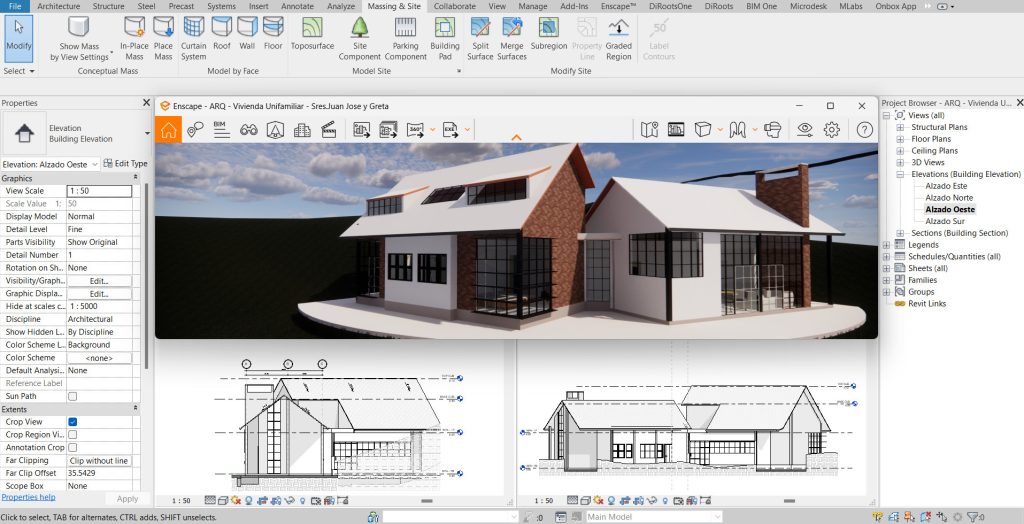
© 2025 SUNRISE RAYS ENGINEERING CONSULTANTS. All Rights Reserved, Powered by MSOFT Technologies.
WhatsApp us